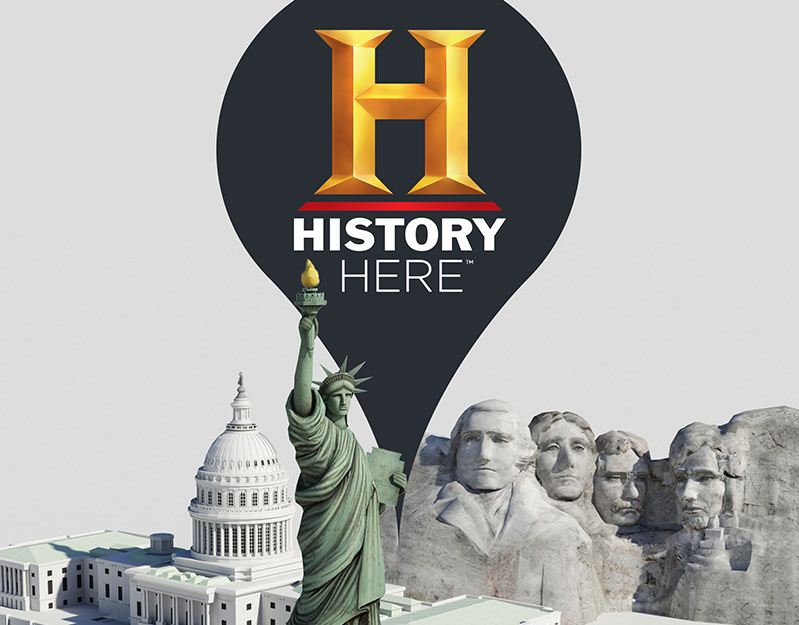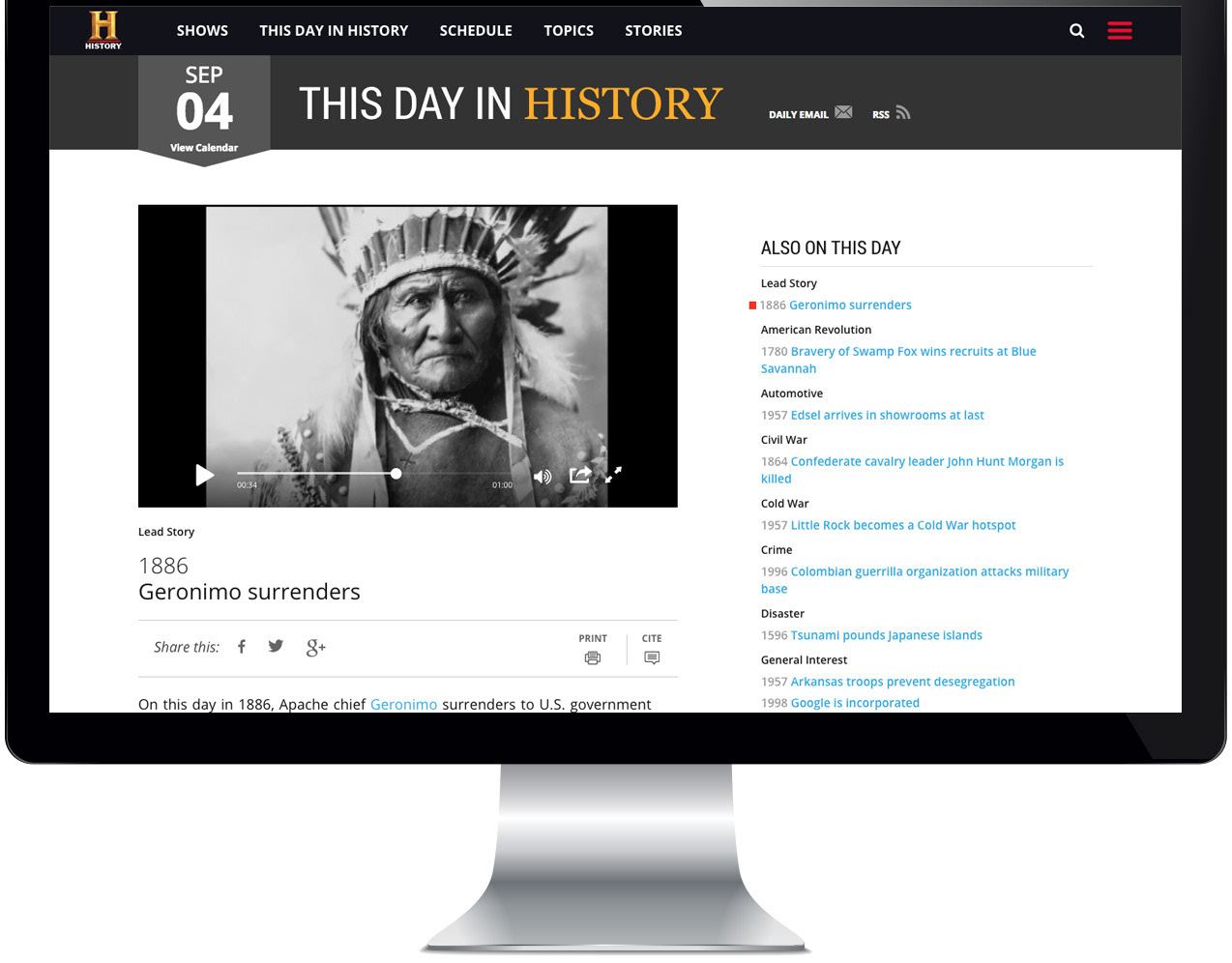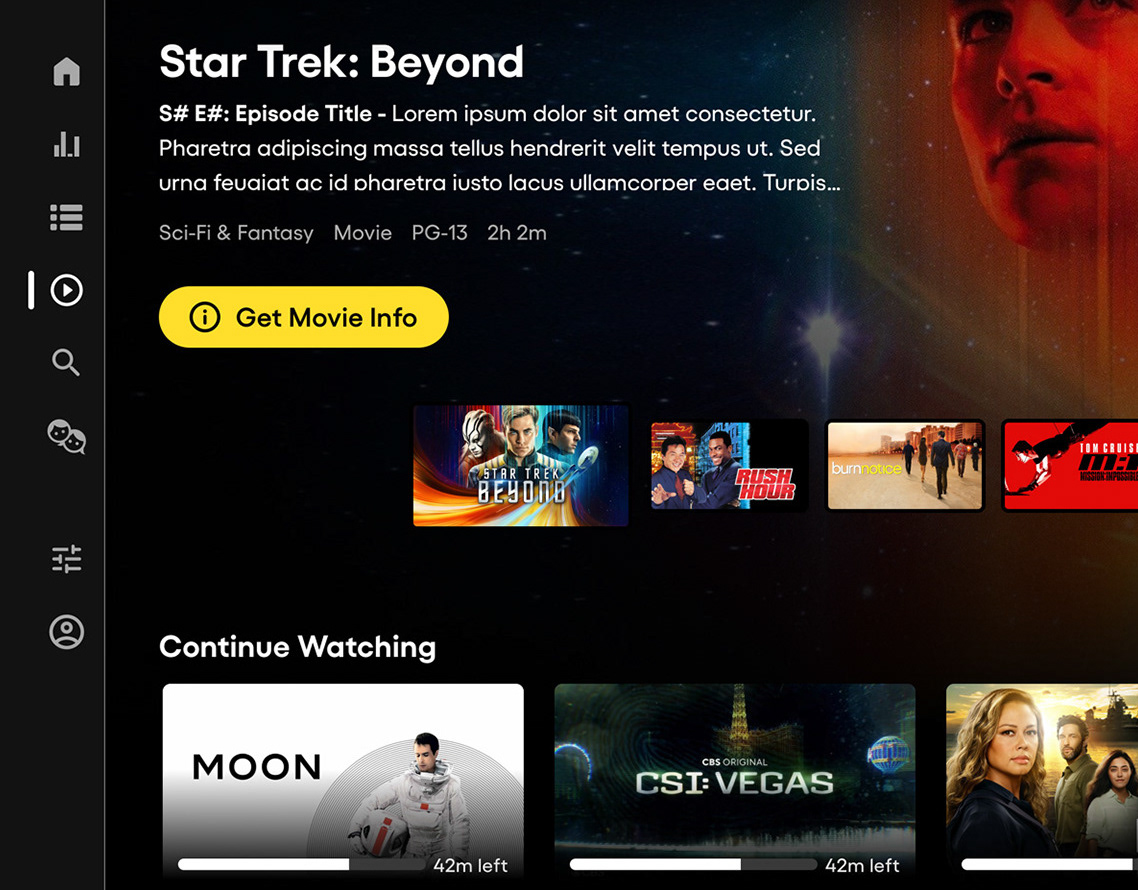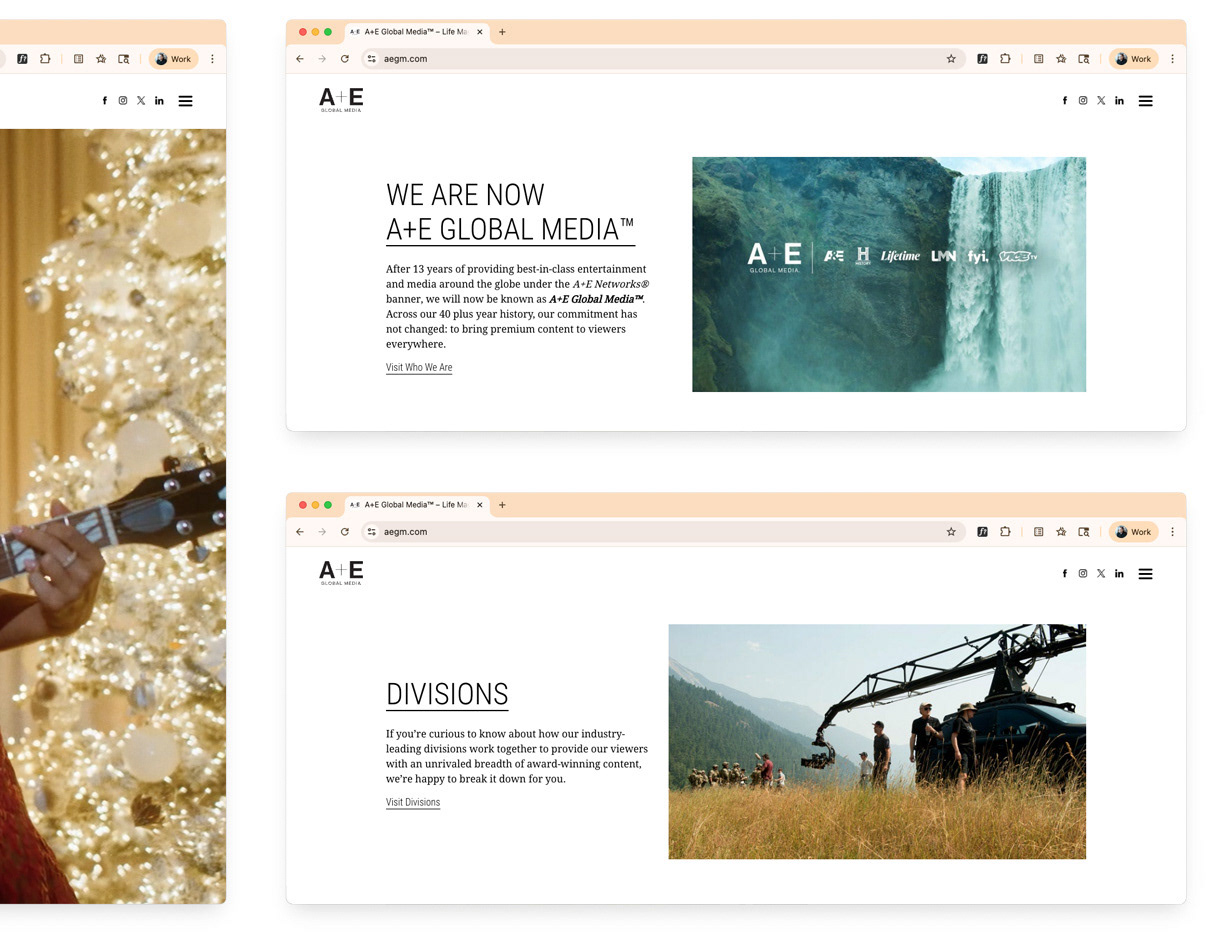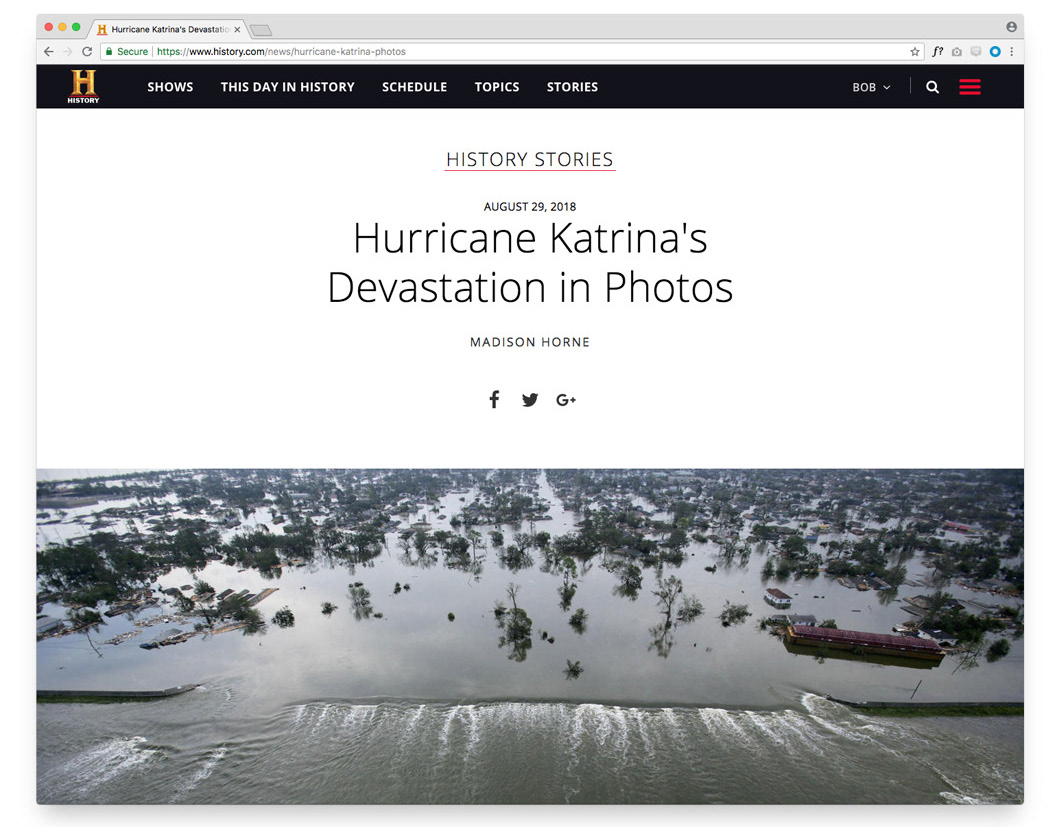Above: Home screen experiences on mobile and tablet devices.
Above: Purchase and Sign In/Create Account flow utilizing QR codes for quick and easy access on a secondary device.
Above: Global navigation featured on the Shows index screen for A&E Crime Central. Secondary tabbed navigation featured on HISTORY Vault allows users to narrow the discovery process and get directly to content they are looking for such as "Military leaders".
Above: Series detail screen on CTV devices. Primary calls to action are Play, Add to Watch List, and More Info. Season and episode navigation are displayed horizontally with metadata and synopsis in view.
Above: Mobile, tablet, and CTV content detail screens. Calls to action vary based on a user's consumption pattern. For example, "Resume" or "Replay" will display based on how much content was viewed. Downloading content was enabled on mobile and tablet devices to allow for offline viewing. Inline notifications appeared if content was nearing expiration. A carousel featuring content "You May Also Like" enhances the discovery experience.
Above: Search experience on CTV and mobile devices. The suggestive search feature offers real-time search query suggestions - saving time and improving the experience for users.
Full screen player experience featuring progress bar indicator and fast forward scrubbing.
Full screen player: pressing up on the remote highlights the "Info" button. Selecting "Info" reveals the content metadata and description.
Full screen player "Up Next" feature activates at the end of a show when the credits begin to roll. Users have the option to quickly go to the next piece of content or continue to watch the credits.
Brand colors, logos, gradients, and neutral colors were a logical starting point for the system.
We applied logos, colors, and a font across the global navigation and unified a scalable solution for CTV platforms.
Mobile navigation was unified as well, with icons and nomenclature shared across brands and products.
CTV examples showed above with focus state and brand colors applied.
Card components were made to work across all device sizes. Above are examples of mobile and tablet episodic cards with brand color styles applied.